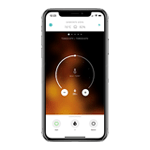My Beam mini (2) displays an E1 message.
The E1 fault has to do with the water sensor. It is now measuring an empty tank when it is not. Fortunately, you can briefly reset this sensor so that this message is no longer displayed incorrectly.
Follow the steps below to fix your problem.
1 - Turn off Beam mini (2) and unplug it;
2 - Beam mini (2) consists of a bottom (the water reservoir) and a top (the water tank);
3 - Remove the top of Beam mini (2) and temporarily set it aside, preferably in a sink;
4 - Remove the water from the bottom of Beam mini (2);
5 - Plug in the power cord;
6 - Press the minus sign on the remote control until you hear a beep;
7 - Place the top, including water, back on Beam mini (2);
8 - Wait a while for the water to drain from the water tank;
9 - Turn Beam mini (2) back on, the E1 message should now no longer be visible.