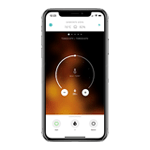I get a timeout message when I want to connect to the app.
There are several possible causes for timeouts, most of which have to do with specific settings in your router.
In general, if you have problems connecting, we can always recommend setting up a guest network on your router that uses only the 2.4 GHz band. Consult your router's manual to see how to perform this. If you connect your phone to this network and restart the pairing process, your phone and device will be on the same WiFi band. If you can connect your Duux device this way, you can reconnect your smartphone to your regular WiFi network, you will still be able to control your device.
Additional solutions to connection problems can be found in the Duux app. These can be found by pressing the gear icon in the upper left corner, clicking on "Frequently Asked Questions" and scrolling down to the "Connecting" tab.
Note: The above explanation applies only to Beam, Beam Mini, Blizzard, Whisper Flex (Serial number beginning with 21CF or lower), Bora, Threesixty, Tube and Bright (serial numbers ending in: DXPU06: 0500001 - 0501800 & DXPU07: 0500001 - 0501600)