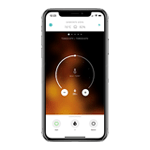How do I place an order?
1. Select your product on the product page;
2. Click the "Add to Shopping Wall" button to add a product to your shopping cart;
3. Click the shopping cart icon at the top right to view the contents of your shopping cart;
4. Then click "Checkout" to checkout the contents of your shopping cart. If you want to change items in your shopping cart, click "View shopping cart";
5. Enter your billing and delivery address and select the desired payment method;
6. If you agree to the terms and conditions and have carefully checked your order, check the terms and conditions and click "Place Order".