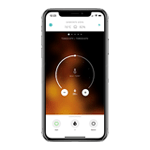The hygrometer on Beam mini (2) deviates abnormally.
Some dirt/moisture may have gotten on the sensor. You can try to fix this by following the steps below:
1 - Under the base of Beam mini (2) you will see a small plastic grille with a tab. By gently pressing it, you can remove the tab;
2 - Under the grille that has just been removed is another grille. It protects the air quality sensor;
3 - Using a slightly damp cotton swab, dust and clean this region;
4 - Boil some water in a kettle and then hold it under the Beam mini so that the vapor passes through the grille;
5 - Then replace the cover and fill Beam mini (2) with water again.