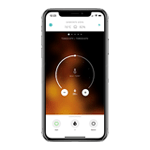How do I update my location in the Duux app?
In the main view, click the "Settings" icon in the upper left corner. Select "Update location" and drag the screen to the desired location or use the location button in the upper right corner to update your location automatically. It may take a few moments for your location to update on the main screen.