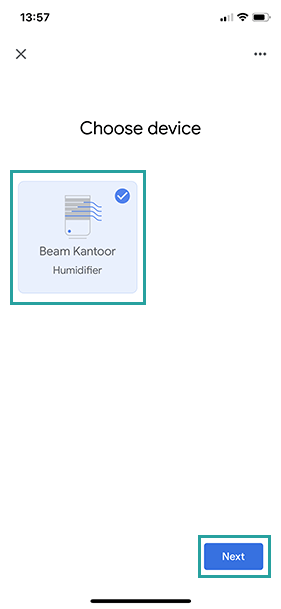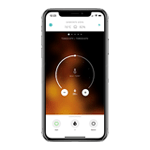How do I link Google Home to my Duux app?
1 What you need to get started:
Before you can use Google Home to control your devices, make sure you have the following items available to you:
- A Google Home device or Android phone with the Google Assistant.
- The latest Google Home app or Google app (Android only)
- A Google account
- Duux-app and associated account
- Duux Smart device
2: Add your devices in the Duux app.
3: Set up and configure Google Home
To set up your Google Home , refer to the setup instructions on the Google website here.
4: Link your Duux account to your Google Home
4.1 On the home screen of the Google Home app, click the "+" (add) button in the upper left corner and select "Set up device."

4.2 Select the "Have you already set anything up?" option under Working with Google
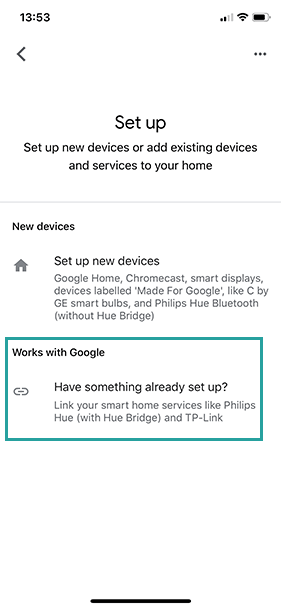
4.3 Search for "Duux Smart " in the list
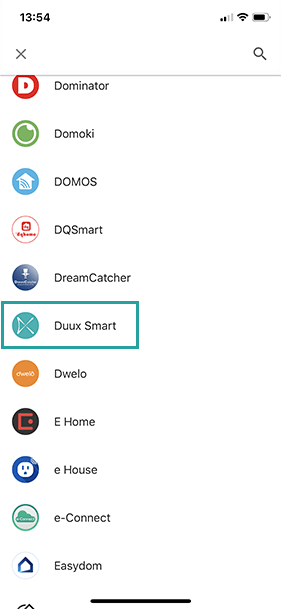
4.4 Enter your login information for the Duux app (email address and password) and click "Connect Now" to connect.
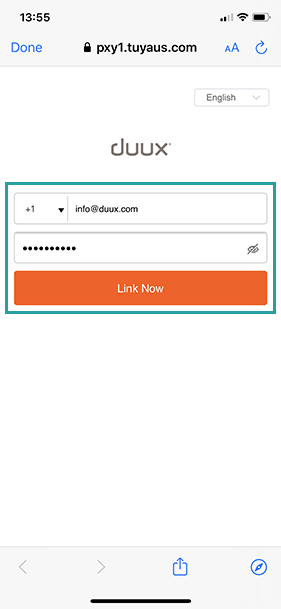
4.5 Give Google access by clicking "Authorize"
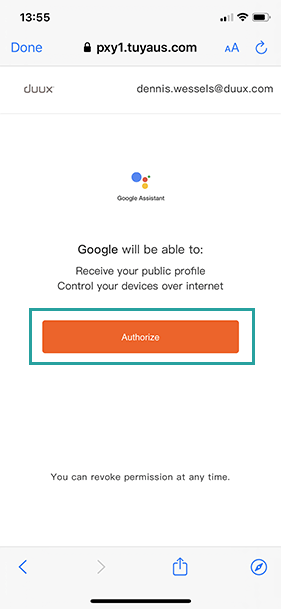
4.6 Select the device(s) you want to pair and follow the final steps to complete the process.