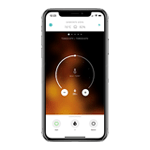How do I add a new product in the Duux app?
If you haven't added any devices yet, press the green "Add Device" button on the main screen. Select the product you want to connect and follow the pairing instructions on the device.
If you have added devices before, use the "+ button" in the upper right corner of the main screen to add a new device.